
LEARNING MANAGEMENT SYSTEM (LMS)
EDUWAVE® LMS COMPONENTS
EduWave® LMS goes above and beyond traditional Learning Management Systems by providing the ability to link courses, assessment questions, images, multimedia, and more to specific learning standards. This, along with the SmartTeacher™ feature, individualized learning plans, adaptive assessments, BookZero™ tools, and more, empowers teachers to offer individualized instruction while still aligning with the specific standards of their school.
EduWave® LMS features include:

BookZero™

COURSE EVALUATION

SMARTTEACHER™

ONLINE ASSESSMENT

CONTENT MANAGEMENT
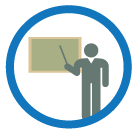
COURSE MANAGEMENT

LEARNING STANDARDS MANAGEMENT

MULTIMEDIA LIBRARY
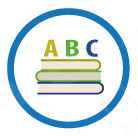
TEACHING PATH

LEARNING MATERIAL MANAGEMENT
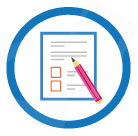
ASSIGNMENTS

LESSON PLAN
ADDITIONAL FEATURES
CONTENT INTEGRATION
Language learning courses from Rosetta Stone are an example of the partnerships that EduWave® has created to provide the highest levels of quality education to students.
PLAGIARISM DETECTION TOOLS
EduWave®’s GradeBook™ is integrated with Copyscape, a plagiarism detection tool for instructors to monitor any unethical behaviors made by students during the assessment.
Note that it requires integration with a third party service to work.
SOCIAL MEDIA ENGAGEMENT
Interactive learning is the backbone of EduWave® LMS. Students can now enrich their learning through social networks (Facebook, Twitter, LinkedIn, Google+), participate, and collaborate to seek, share and create knowledge for self-realization.
INSTRUCTOR FEEDBACK
It’s easy for instructors to leave feedback for students about assignments, assessments and other important tasks while using EduWave®. These comments remain on the student profile so that they can be referenced at any time.
Subscribe to our newsletter
Get our latest news and updates delivered to your email.